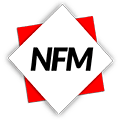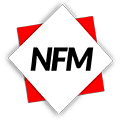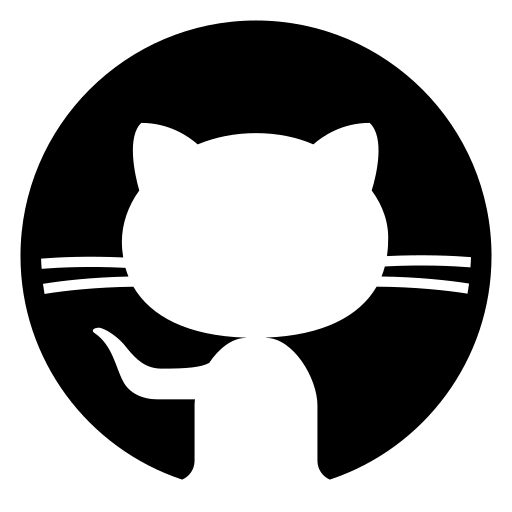
Anime 4K settings (input & mpv)
For Windows – Latest Version
Version .EXE
Anime 4k settings input.conf & mpv.conf
To use Anime4K with MPV, you need to configure two important files: input.conf and mpv.conf. Here’s what each one does and why they’re necessary:
📄 mpv.conf
This file contains the main configuration for the MPV player, including how to enable Anime4K shaders. It controls things like:
-
Which Anime4K algorithm to use (e.g.,
Anime4K_Upscale_Denoise_x2) -
Video, audio, and subtitle settings
-
Auto-loading shaders or scripts
🔧 Example line inside mpv.conf:
glsl-shaders=»shaders/Anime4K_Upscale_Denoise_x2.glsl»
-
🖱️ input.conf
This file lets you assign keyboard shortcuts to switch filters or toggle effects during playback. It gives you control to activate different Anime4K profiles without restarting the player.
🔧 Example line inside
input.conf:
ALT+1 change-list glsl-shaders set «shaders/Anime4K_Upscale_Denoise_x2.glsl»
✅ Why are these files important?
Without these config files, MPV won’t know how to apply Anime4K filters. They’re essential for customizing how and when the visual enhancements are used, giving you full control over playback quality.
Conclusion
To fully enjoy the benefits of Anime4K in MPV, configuring both mpv.conf and input.conf is essential. These files allow you to apply real-time upscaling and denoising while giving you control through customizable settings and hotkeys. With the right setup, you can elevate your anime viewing experience to a whole new level—cleaner, sharper, and more dynamic.
Top Video