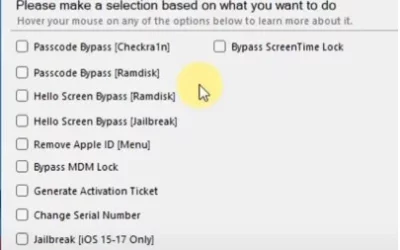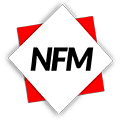Installation requirement
- Have Bootloader Unlocked
Have an SD CARD or PC memory to transfer the files for the installation.
The mobile with more than 50% of batteries to avoid blackouts and irreparable damage.
Have a good usb cable.
A PC or laptop at hand.
List of compatible phones
Android 5 up to Android 13
- Samsung Galaxy S23
- Samsung Galaxy S23 Plus
- Samsung Galaxy A04s
- Samsung Galaxy A23 5G
- Samsung Galaxy Z Flip4
- Samsung Galaxy M13
- Samsung Galaxy Z Fold4
- Samsung Galaxy A03
- Samsung Galaxy M53 5G
- Samsung Galaxy M33 5G
- Samsung Galaxy M23 5G
- Samsung Galaxy A33 5G
- Samsung Galaxy A53 5G
- Samsung Galaxy A13
- Samsung Galaxy S22
- Samsung Galaxy S22 Plus
- Samsung Galaxy S22 Ultra
- Samsung Galaxy S21 FE 5G
- Samsung Galaxy Xcover 5
- Samsung Galaxy M22
- Samsung Galaxy M52 5G
- Samsung Galaxy M32 5G
- Samsung Galaxy A03s
- Samsung Galaxy A52s 5G
- Samsung Galaxy Z Flip3 5G
- Samsung Galaxy Z Fold3 5G
- Samsung Galaxy M32
- Samsung Galaxy F41
- Samsung Galaxy A22 5G
- Samsung Galaxy F52 5G
- Samsung Galaxy M42 5G
- Samsung Galaxy A32
- Samsung Galaxy A72
- Samsung Galaxy A52
- Samsung Galaxy A52 5G
- Samsung Galaxy F62
- Samsung Galaxy M12
- Samsung Galaxy A32 5G
- Samsung Galaxy A02
- Samsung Galaxy S21
- Samsung Galaxy S21 Plus
- Samsung Galaxy S21 Ultra
- Samsung Galaxy A02s
- Samsung Galaxy A12
- Samsung Galaxy A42 5G
- Samsung Galaxy S20 FE
- Samsung Galaxy M51
- Samsung Galaxy M01
- Samsung Galaxy M31s
- Samsung Galaxy Z Fold2
- Samsung Galaxy Note 20
- Samsung Galaxy Note 20 Ultra
- Samsung Galaxy Z Flip 5G
- Samsung Galaxy M01s
- Samsung Galaxy A41
- Samsung Galaxy A21s
- Samsung Galaxy M21
- Samsung Galaxy A31
- Samsung Galaxy A71 5G
- Samsung Galaxy A51 5G
- Samsung Galaxy M11
- Samsung Galaxy A11
- Samsung Galaxy M31
- Samsung Galaxy Z Flip
- Samsung Galaxy S20 Ultra
- Samsung Galaxy S20+
- Samsung Galaxy S20
- Samsung Galaxy Xcover Pro
- Samsung Galaxy Note 10 Lite
- Samsung Galaxy S10 Lite
- Before you start, make a full backup of your important data, as the root process can delete or modify files on your device.
- Download the latest version of Magisk (in ZIP format) from the official Magisk website: magisk manager.apk. Make sure to download the version that is compatible with your Samsung device.
- Download and install Samsung USB drivers on your computer. You can get them from the official Samsung website or from other reliable sources.
- Download Odin, which is a flashing tool used to install firmware and other files on Samsung devices. You can find it on trusted Android developer websites.
- Reboot your Samsung device into download mode. You can do this by turning off your device and then pressing and holding the volume down, home, and power buttons at the same time. When a warning message appears, press the volume up button to confirm and enter download mode.
- Connect your Samsung device to your computer using a USB cable.
- Open Odin on your computer. You should see a message in the «ID: COM» section in Odin indicating that your device is successfully connected.
- In Odin, click the «AP» (or «PDA» in older versions) button and select the Magisk ZIP file you downloaded earlier.
- Make sure the «Re-Partition» option is NOT checked. All other options can be left with the default settings.
- Click the «Start» button in Odin to begin the flashing process.
- Wait for Odin to flash the Magisk file on your device. You will see a progress bar at the top of the Odin window. Once the process is complete, you will see a message stating «PASS!» in Odin.
- Disconnect your Samsung device from the computer.
- Reboot your device. You can do this by holding down the volume up, home, and power buttons at the same time until the Samsung logo appears.
- After the reboot, you should find the Magisk Manager app installed on your Samsung device, indicating that the rooting process has been successful.
Remember that the process of rooting your device will void the warranty and may have associated risks. Be sure to fully research and understand the process before proceeding. Also, keep in mind that the steps may vary slightly depending on the specific Samsung model and firmware version.
Tutorial sin TWRP
Tutorial con Twrp
Video metodo antiguo
Download
Aviso importante
PARA LOS QUE LES DE ERROR DE FAIL O WRITING (SIEMPRE Y CUANDO HAYAN HECHO EL DESBLOQUEO BOOTLOADER Y SE LES FORMATEA EL EQUIPO) DEBEN ENTRAR A LOS AJUSTES – ACERCA DEL TELEFONO (O INFORMACION DEL TELEFONO) – NUMERO DE COMPILACION Y PRECIONAMOS 7 VECES ENCIMA DE ESE NOMBRE(HASTA QUE DIGA YA ERES DESAROLLADOR) – NOS DE VOLVEMOS AL MENU PRINCIPAL – (VERIFICAMOS QUE TENEMOS UNA RED WIFI O INTERNET DISPONIBLE )- LUEGO NOS VAMOS A SISTEMA – OPCIONES AVANZADAS – ACTUALIZACION DEL SISTEMA – BUSCAN ACTUALIZACION (SI LES APARECE ACTUALIZACION PUEDENA ACTUALIZARLO O DEJARLO ASI SIN ACTUALIZAR)- NO DEVOLVEMOS A SISTEMA- OPCIONES AVANZADAS Y NOS VAMOS A OPCIONES PARA DESARROLLADORES Y ACTIVASMOS LA CASILLA DESBLOQUEO EOM (SI LES APARECE EN GRIS PERO ACTIVADA ESTA BIEN)- Y ACTIVAMOS DEPURACION USB YA CON ESO DEBERIA SOLUCIONARLE ESE PROBLEMA. PRUEBEN CAMBIENDO EL CABLE DE LUGAR DE SU COMPUTADORA, PROBAR CON OTRO CABLE Y VERIFICAR EL ARCHIVO TWRP SEA EL DE TU EQUIPO YA QUE CON LA MAS MINIMA DIFERENCIA EL PROGRAMA DARA ERROR PARA PROTEGER EL EQUIPO DE DAÑOS.
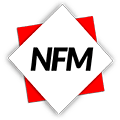
Mira nuestros videos de tecnología en Youtube
Apps, tutoriales y noticias
lista boot ramdisk para iphone – ipad
lista boot ramdisk para iphone – ipad Boot ramdis ios 9 – ios 17 iPhone1,1 : iPhoneiPhone1,2 : iPhone 3GiPhone2,1 : iPhone 3GSiPhone3,1 : iPhone 4iPhone3,2 : iPhone 4 GSM Rev AiPhone3,3 : iPhone 4 CDMAiPhone4,1 : iPhone 4SiPhone5,1 : iPhone 5...
Embarking on a Journey: Navigating the Dynamic World of Digital Marketing Careers
Broque ramdisk Pro ⬇️ Embarking on a Journey: Navigating the Dynamic World of Digital Marketing Careers Embarking on a Journey: Navigating the Dynamic World of Digital Marketing Careers In the digital age, where virtually every aspect of our lives is influenced by...
checkra1n for windows without usb jailbreak
checkra1n for windows without usb jailbreak checkra1n 0.12.4 beta This release is a beta preview and as such should not be installed on a primary device What’s new Bug fixes Hotfix for A9X devices, which could not boot on 14.5 at all with 0.12.3 Fix package dependency...
Manténgase actualizado con las últimas noticias y actualizaciones
Apoyanos para crear más contenido
unete a la comunidad de Youtube y obten beneficios. Se parte de los parceritos
Apoyanos suscribiendote a nuestro canal de Youtube
suscribete de manera totalmente gratuita a nuestro canal de Youtube, nos apoyarias un monton si tambien activas la campanita de notificaciones.
Sigueme
sigueme en mis redes sociales, respondo pregunta, dudas y ayudo a mi seguidores.